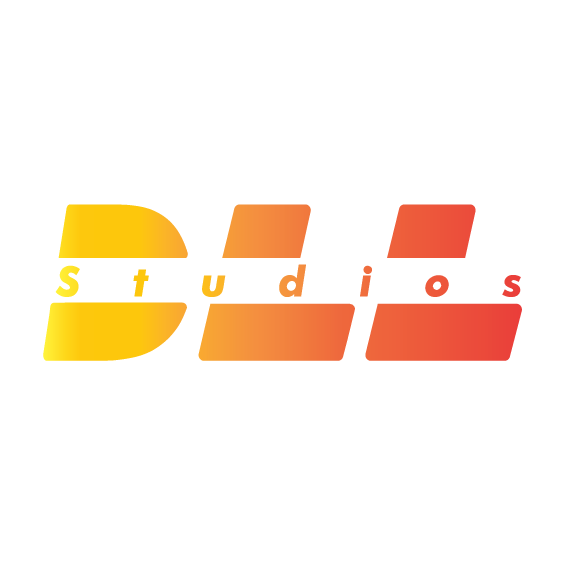Low Website Traffic? 8 Proven Solutions
- DLL Studios

- Aug 1, 2025
- 20 min read
Updated: Jan 16
Struggling to increase website traffic? Here's the good news: You can fix it. Whether your traffic is stagnant or declining, the solution often lies in addressing common problems like poor SEO, slow site speed, or weak content. This guide offers 8 practical strategies to boost traffic, improve user experience, and grow your business.
Key Takeaways:
Improve User Experience: Ensure fast-loading pages, mobile-friendly design, and smooth navigation.
Optimize Content: Fill content gaps, use topic clusters, and focus on high-quality writing.
Leverage Analytics: Use tools like Google Analytics 4 to identify traffic issues and set measurable goals.
Build Links: Strengthen internal linking and earn high-authority backlinks.
Use Social Media: Share content consistently and engage with niche communities.
Add Structured Data: Use schema markup to enhance search visibility.
Secure Your Website: Regular updates and strong security measures protect traffic and trust.
By combining these methods, you can tackle low traffic head-on and create a solid plan for long-term growth. Let’s dive into the details.
How to INCREASE WEBSITE TRAFFIC - 5 Proven Strategies
Improve User Experience and Site Performance
Your website's design and performance play a huge role in attracting and retaining visitors. If your site loads slowly, has confusing navigation, or isn’t mobile-friendly, you risk driving users away - and search engines will notice. These issues can lead to lower rankings, making it harder for potential visitors to find you.
Search engines like Google pay attention to user behavior. High bounce rates, short session times, and clunky mobile experiences send a clear message: your site isn’t meeting user expectations. And that can hurt your position in search results.
Fix Navigation and Design
Clunky navigation is a dealbreaker for users, especially on mobile. With 59% of global traffic coming from mobile devices [4], ensuring smooth navigation on all screen sizes is non-negotiable.
Responsive design is key. It keeps visitors engaged, reduces bounce rates, and improves your search rankings. Mobile-friendly sites aren’t just a nice-to-have - they’re a must if you want to stay competitive [2][4]. The stakes are high: 57% of users say they won’t recommend a business with a poorly designed website [1]. That’s not just lost visitors - it’s missed opportunities for referrals and word-of-mouth growth.
Here’s what you can do:
And don’t forget: a fast-loading site is just as important as an intuitive design. Both work together to keep users happy and engaged.
Increase Page Load Speed
Page speed isn’t just a nice bonus - it’s a critical factor for both user experience and search rankings. Slow pages frustrate visitors, leading to higher bounce rates and fewer return visits. Search engines notice this behavior, which can push your site further down in the rankings.
Quick-loading pages, on the other hand, keep users exploring your site longer and encourage them to come back. This sends positive signals to search engines, boosting your visibility.
To improve page speed:
Compress images and use modern formats to maintain quality while reducing file size [5].
Minimize HTTP requests, enable caching, and compress files to cut down on loading times, especially for users with slower internet connections.
Use diagnostic tools to monitor your page speed regularly.
Find Content Gaps and Build Topic Clusters
Creating content without a clear plan is like throwing darts in the dark. Content gaps are the areas where your audience is searching for answers, but your site doesn’t provide them. Addressing these gaps can lead to meaningful traffic growth.
To maximize your efforts, organize your content into clusters that act as resource hubs. These clusters not only make your site more useful for visitors but also signal to search engines like Google that you’re a credible source on specific subjects. This approach can improve your rankings for related keywords and drive measurable growth.
The key here is efficiency. Instead of publishing scattered posts, focus on creating interconnected content clusters. Start by identifying core topics and then branch out into related subtopics, refining your strategy along the way.
Find Missing Topics and Keywords
Spotting content gaps often begins with a competitive analysis. What are your competitors covering that you aren’t? These gaps are opportunities waiting to be filled.
Start by analyzing search engine results pages (SERPs) for your main topics. Look at the top 10 results and note the subtopics, questions, and perspectives they cover. Pay attention to features like the "People also ask" section and related searches - these provide insights into what users are actively seeking.
Keyword research tools are invaluable for this process. They can generate lists of related terms and questions tied to your core themes. Be sure to categorize each keyword by intent:
Informational: Users seeking knowledge.
Navigational: Users looking for specific pages or brands.
Transactional: Users ready to make a decision or purchase.
Tools like InLinks can help you organize keywords into meaningful clusters. For example, it analyzes the top 20 ranking pages for a term, identifies associated keywords, and uses Google Suggest to group them into relevant topics. However, don’t rely solely on tools - manually reviewing SERPs can uncover subtle details that algorithms might miss.
Build Pillar Pages and Supporting Content
Once you’ve identified content gaps and keyword clusters, it’s time to structure your content. At the heart of this strategy are pillar pages - in-depth guides that cover broad topics - and supporting content, which dives into specific subtopics and links back to the pillar page.
Your pillar page should provide a comprehensive overview of the topic. It should be detailed enough to compete for high-traffic keywords but easy to read and navigate. Think of it as the foundation of your content cluster.
Supporting content, on the other hand, should focus on narrower subtopics from your keyword research. These could include how-to guides, case studies, or answers to specific questions. Make sure to interlink these pieces with your pillar page and other related content in the cluster. This interconnected structure helps search engines understand the relationships between your pages and makes navigation easier for users.
Aim to build clusters with 8–10 pieces of supporting content around each pillar topic. This not only establishes your authority on the subject but also ensures you’re covering a wide range of user queries. Regularly update your pillar pages as you add new content to keep them current and valuable. By creating a well-organized content structure, you’ll set the stage for even greater traffic growth down the road.
Use High-Quality Content and Multimedia
Building on earlier improvements in technical setup and structure, high-quality content is key to establishing authority. When you pair well-researched written material with optimized multimedia, you not only attract traffic but keep visitors engaged.
People consume content in different ways. Some prefer in-depth written guides, while others gravitate toward videos or interactive elements. By offering a variety of formats and ensuring every piece meets top standards, you can reach a wider audience and boost your site's overall performance.
Next, let’s dive into how to create expert content that aligns with user intent.
Write Expert and Relevant Content
To create content that truly connects, start by understanding what your audience is searching for. Keyword research is crucial here - it helps you align your content with user intent, building trust with both your visitors and search engines.
"Understanding user intent is essential for aligning SEO strategies with what users desire." - Bruce Clay, Founder and President, Bruce Clay Inc. [9]
Search queries often reveal patterns that indicate intent. Are users seeking information, comparing options, or ready to buy? For informational queries, offer detailed explanations. For commercial intent, provide comparisons and thorough product details.
Getting this right can have a big impact. According to Google, 51% of smartphone users have purchased from a different brand than they originally intended because they found more helpful information elsewhere [8]. Regularly updating your content ensures it remains valuable over time [9].
But written content isn’t the only factor. Multimedia elements like videos can significantly enhance engagement.
Optimize Videos and Multimedia
Video content can significantly boost your traffic - if it’s optimized correctly. Start by conducting keyword research specifically for videos using tools like TubeBuddy, vidIQ, or Google Keyword Planner to find topics your audience is actively searching for [6].
Make sure your video titles are concise (under 60 characters) and include important keywords upfront. Descriptions should also use primary and secondary keywords naturally, while relevant tags and keyword-rich file names help improve discoverability [6]. Don’t forget to create eye-catching thumbnails with bold fonts and contrasting colors to grab attention [6].
Engaging your audience is equally important. Focus on the first 10 seconds to hook viewers, and use storytelling techniques to maintain interest. At natural points in the video, encourage likes, comments, and subscriptions [6]. Group related videos into playlists of 5–10 videos around specific topics to improve discoverability and keep viewers on your channel longer [6].
To ensure your videos don’t slow down your site, embed them carefully. Optimize for Core Web Vitals - such as Largest Contentful Paint, Interaction to Next Paint, and Cumulative Layout Shift - by compressing files, implementing lazy loading, and reserving space for dynamic content to avoid layout shifts [7]. Also, make sure your videos are mobile-friendly, as search engines prioritize mobile-first indexing [7].
Finally, use structured data markup for your videos. This helps search engines understand your content and can improve how it appears in search results [7]. Case studies show that properly implemented schema markup can boost click-through rates by up to 30% for ecommerce sites [7].
Build Better Internal and External Linking
A strong linking strategy is just as important as technical SEO and quality content when it comes to driving consistent traffic. Thoughtful linking not only helps search engines understand your website's structure but also guides visitors to relevant content and signals authority across your site.
Google's John Mueller has emphasized that internal links are one of the most impactful elements for SEO. In fact, a solid internal linking strategy can increase organic traffic by as much as 40%. On the flip side, a 2024 study by Ahrefs found that 91% of pages receive no organic traffic from Google, largely due to a lack of backlinks [10].
Create Strong Internal Linking
Internal linking is like creating a roadmap for your website - making it easier for both users and search engines to navigate. By connecting related pages with descriptive, keyword-rich anchor text, you can improve the flow of information and distribute authority across your site.
For example, instead of using vague text like "click here", opt for something more specific, such as "complete guide to conversion rate optimization." Regularly audit your internal links using tools like Google Search Console, Screaming Frog SEO Spider, or Ahrefs to identify orphaned pages (pages with no internal links), broken links, or missed opportunities.
Here’s a real-world success story: In 2023, Zapier revamped its internal linking strategy, which led to a 25% increase in organic traffic within six months. Emily Irish, their SEO Manager, used tools like Screaming Frog and Ahrefs to optimize internal links, resulting in longer average session durations and a 15% drop in bounce rates [10]. By linking key pages to related blog posts, case studies, or other resources, you can create topic clusters that search engines recognize as authoritative hubs of information.
But don’t stop there - extend this strategy beyond your site to build external authority.
Get High-Quality Backlinks
While internal links strengthen your site’s structure, external backlinks act as endorsements from other websites, boosting your credibility. Google continues to prioritize backlinks as one of its top three ranking factors because they serve as "votes of confidence." Research from Backlinko shows that the top-ranking page on Google typically has 3.8 times more backlinks than pages ranked 2–10 [10].
The focus here isn’t just on quantity - it’s about quality. A single backlink from a respected industry site can carry far more weight than dozens of links from low-authority sources. The key is to earn backlinks naturally through content that others find valuable and worth sharing. Think original research, in-depth guides, or industry reports.
Building relationships with influencers and journalists is another effective way to gain backlinks. Platforms like HARO (Help a Reporter Out) can connect you with journalists looking for expert insights, while guest posting on reputable blogs can establish your authority and generate valuable links.
Take Shopify as an example: In April 2024, Backlinko reported that Shopify boosted its domain authority by contributing expert content to high-profile publications like Forbes and TechCrunch. This targeted PR effort led to a 30% increase in referring domains and a 22% uptick in organic traffic within just four months [10].
When evaluating potential backlink opportunities, prioritize sources with high domain authority, relevance to your niche, and overall trustworthiness. Tools like Moz's Domain Authority and Ahrefs' Domain Rating can help you assess the quality of potential backlinks. And steer clear of shady practices like buying links or participating in link schemes - these tactics can lead to penalties that hurt your rankings in the long run.
Linking Type | Purpose | Tools for Optimization |
Internal Linking | Connects pages within your site | Screaming Frog, Ahrefs |
External Linking | Earns credibility from other sites | Ahrefs, SEMrush, Moz |
Use Analytics Tools to Find Traffic Problems
When it comes to understanding your website's performance, relying on guesswork just won't cut it. Analytics tools are your go-to for uncovering what's working, what needs improvement, and where the biggest opportunities lie. By combining multiple platforms, you can get both a broad overview and detailed insights into your site's traffic and user behavior.
Google Analytics 4 (GA4) is a must-have for tracking overall performance, but pairing it with tools like Leadfeeder, Semrush, or Similarweb can provide deeper, actionable insights. Start by analyzing user behavior and traffic sources to identify specific problem areas.
Track User Behavior and Traffic Sources
Knowing where your visitors come from and how they interact with your site is key to solving traffic issues. GA4 gives you detailed data on traffic sources - organic search, paid campaigns, referrals, direct visits, and social media. It also tracks engagement metrics like bounce rate, session duration, and pages per session, helping you gauge user interest and satisfaction.
One standout feature of GA4 is its Behavior Flow report, which maps out user journeys. This report shows where visitors enter your site, the pages they navigate to, and where they exit. By identifying these patterns, you can pinpoint areas where users might be dropping off or losing interest.
If you're running a B2B website, Leadfeeder is a game-changer. Unlike GA4, which anonymizes visitor data, Leadfeeder identifies the companies visiting your site and the specific pages they view. This level of detail can directly inform your sales and marketing strategies, giving you a clear edge in targeting potential leads.
For competitive insights, tools like Similarweb and Semrush are invaluable. These platforms allow you to compare your website's performance with industry leaders. You can analyze metrics like bounce rates, session durations, and traffic sources, helping you understand what’s driving success for your competitors - and how you can apply similar strategies.
Analytics tools can also help you monitor the impact of Google algorithm updates. Platforms like Semrush and Ahrefs make it easier to correlate sudden traffic changes with known algorithm updates. This way, you can determine whether fluctuations are tied to Google’s changes or other factors affecting your site.
Once you’ve gathered all this data, the next step is turning those insights into actionable goals.
Set Measurable Growth Targets
Data is only useful if it leads to action. Setting measurable, data-driven goals transforms your analytics from a passive tool into a powerful strategy. Start by establishing a baseline using your current traffic and engagement metrics, then create SMART (Specific, Measurable, Achievable, Relevant, and Time-bound) goals.
For example, instead of saying, "We need more traffic", aim for something specific like, "Increase organic search traffic by 25% in the next six months" or "Boost average session duration by 30 seconds within the next quarter." These clear targets give you benchmarks to measure progress and adjust your strategy as needed.
Historical trends and competitor benchmarks can help you set realistic goals. If your competitors are growing their organic traffic by 15% each quarter, setting a similar target might make sense - unless you’re planning a major resource investment to exceed that.
To stay on track, use dashboards and alerts for real-time monitoring. Many analytics platforms provide automated notifications for significant shifts in traffic, helping you act quickly when opportunities or challenges arise.
Lastly, don’t focus solely on total traffic. Metrics like time on page, conversion rates, and the percentage of returning visitors often reveal more about the quality of your traffic and the long-term sustainability of your growth. This multi-metric approach ties directly into improving user experience and content strategies.
Analytics Tool | Use | Advantage |
Google Analytics 4 | Tracks overall traffic and engagement | Free; integrates seamlessly with Google Ads |
Leadfeeder | Identifies B2B leads | Highlights companies visiting your site |
Semrush | SEO and competitor analysis | Tracks Google algorithm updates and their impact |
Similarweb | Benchmarks traffic against competitors | Simplifies performance comparisons |
Promote Your Website Through Social Media and Communities
Social media isn’t just about sharing updates or building brand awareness - it’s a direct route to bringing traffic to your website. With 5.42 billion people using social media worldwide[13], spending nearly 2.5 hours daily on these platforms[12], the potential to drive visitors is enormous. By crafting a thoughtful strategy, you can turn followers into regular website visitors. This approach works hand-in-hand with your other efforts to grow site traffic.
Share Content Regularly Across Platforms
When it comes to social media, consistency is key. Posting regularly keeps your audience engaged and creates multiple chances for them to visit your site. Pair frequent updates with smart link placements and tailor your content for each platform.
Visual content is especially effective - posts with images get 94% more views than text-only posts[11]. Take VisitScotland as an example: they created a blog post about 11 seafood shacks and repurposed it across multiple platforms. On Facebook, they sparked lively discussions; on Instagram, they shared an engaging reel with close-up food shots; and the blog itself featured detailed descriptions and links. This multi-platform strategy allowed them to maximize their content while driving traffic from different sources.
Timing matters, too. Use analytics tools to figure out when your audience is most active and schedule posts accordingly. Don’t forget to include referral links in your profiles and posts to guide users directly to your site. Adding social share buttons to your website also encourages visitors to share your content, which can bring in fresh traffic.
A content calendar can help you stay organized and ensure your social media efforts align with your broader marketing goals. This way, you can maintain consistency while delivering real value to your audience.
Join Online Communities
Social media isn’t the only way to expand your reach - online communities offer unique opportunities to connect with highly engaged audiences. These spaces allow for deeper, more meaningful interactions than traditional advertising, helping you build trust and establish authority in your niche.
Take Reddit, for example. With 632 million monthly active users[14], it’s an excellent platform for generating traffic through authentic conversations. Success here means being genuine - share useful insights, ask thoughtful questions, and avoid overly promotional tactics.
Facebook niche groups are another great option. Despite changes to the platform’s algorithms[15], these groups are filled with members actively looking for solutions to specific problems. Contributing meaningful content here can make a big impact. Similarly, LinkedIn groups are ideal for B2B websites. With 350–400 million monthly active users[14], LinkedIn offers professional networking opportunities that can drive traffic through industry-specific discussions.
Pinterest is perfect for evergreen and visually appealing content. With 553 million monthly users[13], it operates like a search engine, making it a fantastic option for long-term traffic generation, especially for businesses in areas like home improvement, food, or lifestyle.
Quora is another platform worth exploring, especially for niche blogs. Its question-and-answer format allows you to provide detailed responses that naturally link back to your site. Over time, these answers can become a steady source of traffic.
The key to success in online communities is focusing on platforms where your target audience is already active. A targeted approach will always outperform trying to be everywhere at once.
Platform | Monthly Users | Best Content Type | Community Strategy |
632M | Educational, authentic discussions | Share insights; avoid hard sells | |
Facebook Groups | 3.07B | Niche-specific content | Contribute to targeted discussions |
350–400M | Professional insights, B2B content | Join industry groups; share expertise | |
553M | Visual, evergreen content | Create SEO-optimized pins | |
Quora | 300M | In-depth answers, educational content | Answer questions with helpful links |
Building a presence in these communities takes time, but the payoff is worth it. Traffic from these sources is often more engaged and more likely to convert, as it comes from people who trust your expertise and find value in your contributions.
Add Structured Data and Schema Markup
Structured data converts your content into a format that search engines can easily interpret, improving how your listings appear in search results. While it may not directly influence your rankings, it can transform your content's presentation - making it more appealing and encouraging users to click through to your site.
"Structured data allows search engines like Google to understand more about your website, allowing for increased search visibility with rich results and expanded data to consumers about your business." – 10thdegree.com [19]
Rich snippets, which include details like star ratings, prices, and other eye-catching elements, can significantly boost click-through rates. These enhancements make your listing stand out, increasing the likelihood of users choosing your site over others. With this in mind, let’s dive into how schema markup can help you leverage structured data for better SEO results.
Add Schema Markup for Better SEO
Schema markup is the technical backbone of structured data. It enables search engines to generate visually engaging rich results, which can boost your click-through rates. On average, businesses using structured data experience a 7.6% increase in CTR [20].
Real-world examples highlight its effectiveness. For instance, Nestlé reported that pages with rich results achieved an 82% higher click-through rate compared to standard listings [17]. Similarly, Rotten Tomatoes saw a 25% increase in CTR after adding structured data to 100,000 pages [17]. Beyond clicks, Rakuten found that users spent 1.5 times longer on pages with structured data and interacted 3.6 times more with enhanced pages [17].
Local businesses can benefit greatly by using LocalBusiness schema markup, which provides search engines with key details like location, hours, contact information, and services. Structured data also plays a critical role in voice search, delivering the concise and organized information that voice assistants rely on to answer user queries effectively [18].
The good news? You don’t need advanced coding skills to get started. Tools like Google's Structured Data Markup Helper can generate the necessary code for marking up articles, products, events, or business details. This makes the process much simpler, even for beginners.
Test and Validate Structured Data
Once you’ve implemented schema markup, it’s essential to test and validate it to ensure everything is working as intended. Google's Structured Data Testing Tool is a handy resource for checking your markup for errors and confirming that search engines can interpret your structured data correctly [18]. Think of it as proofreading your code to catch any mistakes before they impact your site’s visibility.
"By using structured data, you make it easier for search engines to understand your website content, potentially leading to better visibility and more traffic to your site." – Christine Darby, Founder of Collaborada [16]
After your structured data is live, keep an eye on its performance using Google Search Console. This tool shows which rich results are appearing for your site and flags any issues that could prevent enhanced listings from displaying properly [16]. Regular monitoring ensures your structured data continues to deliver results and helps you address problems quickly.
Don’t forget to update your schema markup whenever your content changes - outdated rich results can confuse users and reduce your site’s effectiveness.
Consider the success of Food Network, which converted 80% of its pages to support search features with structured data. The result? A 35% increase in visits [17]. This example shows how a well-planned approach to structured data can lead to substantial traffic growth.
Keep Your Website Updated and Secure
A secure website isn't just about protecting data - it's about building trust. When visitors feel safe browsing your site, they’re more likely to return and even recommend it to others. But here's the reality: around 30,000 websites are hacked every single day [21]. A single breach can wreak havoc on your traffic and reputation overnight.
Smaller websites face even greater risks. Nearly half (43%) of cyberattacks target small businesses that often don’t have the resources for strong security measures [21]. A security incident can lead to long-term damage, including lower search rankings and a tarnished reputation. Protecting your site starts with keeping its software updated and adopting smart security practices.
Update Software and Plugins Regularly
Keeping your website's software up to date is one of the simplest yet most effective ways to ward off security threats. Did you know that 72% of vulnerabilities come from flaws in web application coding [21]? Regular updates and patches address these flaws, closing gaps that hackers could exploit.
If your site runs on WordPress, the stakes are even higher. WordPress powers 43.5% of websites, making it a favorite target for attackers [21]. Even more concerning, 98% of WordPress-related security issues come from plugins [21]. An outdated plugin can act like an open door, inviting attackers to compromise your entire site.
Here’s how you can stay ahead:
Enable automatic updates for your site’s core software, themes, and plugins whenever possible. Most modern content management systems (CMS) offer this feature, so take advantage of it.
For updates requiring manual approval, check for them weekly.
Audit your plugins monthly, removing any that are no longer in use. Unused plugins can still pose risks even if they’re inactive.
When it comes to critical vulnerabilities, time is of the essence. Patch all critical vulnerabilities within 15 days and high vulnerabilities within 30 days on systems accessible via the internet [22]. While speed is important, always test updates for compatibility to avoid breaking your site.
Follow Security Best Practices
Beyond updates, there are other essential steps you can take to protect your site and maintain user trust.
Install SSL certificates: SSL certificates encrypt data between your site and its visitors, building trust and ensuring safer browsing [21]. Many hosting providers offer free SSL certificates, so there’s no excuse not to use one. Enable HTTPS and HSTS protocols for added security [21][22]. Plus, search engines prioritize secure websites, which can help with your rankings.
Back up your data regularly: Regular backups are a lifesaver if something goes wrong. Store these backups securely and test them periodically to ensure they work when you need them most [21].
Strengthen authentication: Require complex passwords and set up two-factor authentication (2FA) for all admin accounts [21]. For even stronger security, implement multi-factor authentication (MFA) for both user logins and website infrastructure [22]. MFA significantly reduces the risk of unauthorized access, especially for accounts with high-level privileges.
Monitor your logs: Regularly review website logs to catch potential issues before they escalate. Look for unusual activity or access attempts [22] - early detection can make a huge difference.
Lastly, don’t overlook your domain security. Review your registrar and DNS records to ensure they’re accurate and secure [22]. Change all default passwords provided by your domain registrar and DNS provider [22]. A compromised domain can redirect your traffic to malicious sites, causing serious harm to your reputation and search rankings.
Conclusion: Growing Website Traffic Long-Term
Building long-term website traffic requires a well-rounded approach that brings together all eight strategies. When these tactics are combined, they create a strong foundation for steady growth.
Elements like fast-loading pages, user-friendly navigation, high-quality content, effective linking, consistent social media promotion, regular security updates, and structured data work in harmony to keep visitors engaged while improving search engine rankings.
The impact of this approach is evident. For instance, Newform.community saw a major SEO breakthrough in 2025 by adopting a comprehensive strategy. Despite already having a social media reach of over 1.5 million, this shift drove targeted traffic and sustained organic growth. Similarly, a New York-based business experienced a significant boost in sales by focusing on optimized local SEO, which improved their search visibility and brought in more organic traffic [24].
For businesses in the U.S. ready to take these steps, partnering with experts can make all the difference. DLL Studios specializes in data-driven digital marketing strategies tailored to specific U.S. audiences across various digital platforms [23]. Their services - spanning web design, SEO, and digital marketing - are designed to enhance your online presence and deliver measurable results. With pricing options ranging from a few hundred to several thousand dollars per month, depending on your goals, DLL Studios combines transparent reporting with actionable insights to help you turn website traffic challenges into growth opportunities [25].
Their clients' experiences speak volumes:
"DLL Studios has been a game-changer for our business in New York as we've seen sales improve greatly! Their expertise in Local SEO helped us create highly optimized pages that boosted our search rankings, increased organic traffic, and attracted more local customers." - Media Jay [24]
Whether you're dealing with technical issues, content gaps, or both, implementing these proven strategies lays the groundwork for sustainable growth. The success of your website depends on building a solid, integrated strategy.
FAQs
How can I find and fix content gaps on my website to boost traffic?
To address content gaps effectively, begin with a content audit. This process helps you evaluate your existing pages and spot areas where coverage is missing or insufficient. Combine this with keyword research to identify search terms and topics where your competitors are ranking, but you’re not. This combination is key to uncovering opportunities you might be overlooking.
Take it a step further by studying the high-performing content of your competitors. Look at what’s striking a chord with your shared audience. Tools like social media insights or audience feedback can also reveal unmet needs or trending subjects worth exploring. Once you’ve pinpointed the gaps, focus on creating well-researched, targeted content that aligns with what your audience is searching for and genuinely interested in. This strategy not only attracts more visitors but also encourages better engagement on your site.
How can I improve my website’s mobile experience and navigation to keep visitors engaged?
To improve your website’s mobile experience and keep users engaged, start with a responsive design. This approach automatically adjusts your site’s layout to fit different screen sizes, making content easy to read and navigate without frustrating zooming or side-scrolling.
Another key step is optimizing touch targets like buttons and links. Ensure they’re at least 48 pixels wide and tall, making them easy to tap on smaller screens. Simplify your menus to avoid clutter and provide clear, straightforward paths to important content. These changes not only make your site easier to use but also encourage visitors to stick around and explore further.
How can structured data and schema markup improve my website's search visibility and click-through rates?
Adding structured data and schema markup to your website is like giving search engines a detailed map of your content. This extra layer of information helps them interpret your pages more effectively, making your site eligible for rich snippets. Think star ratings, product prices, or event details - those visually appealing extras that can make your search listing pop.
Using schema markup can lead to a noticeable boost in click-through rates (CTR). In fact, some websites have seen increases of up to 30%. These enhanced listings not only grab attention but also encourage more users to click, which can drive more organic traffic and improve your overall visibility in search results.